Market Pulse
More
Published Oct 17, 2024
We’re sorry to hear that you wish to close your account with us. If you don’t mind, could you please provide us with your feedback at Support@stocko.in on why you have chosen to close your account? Your input is valuable and will help us improve our services.
To close your trading and Demat account online, kindly follow the steps mentioned below:
Note-
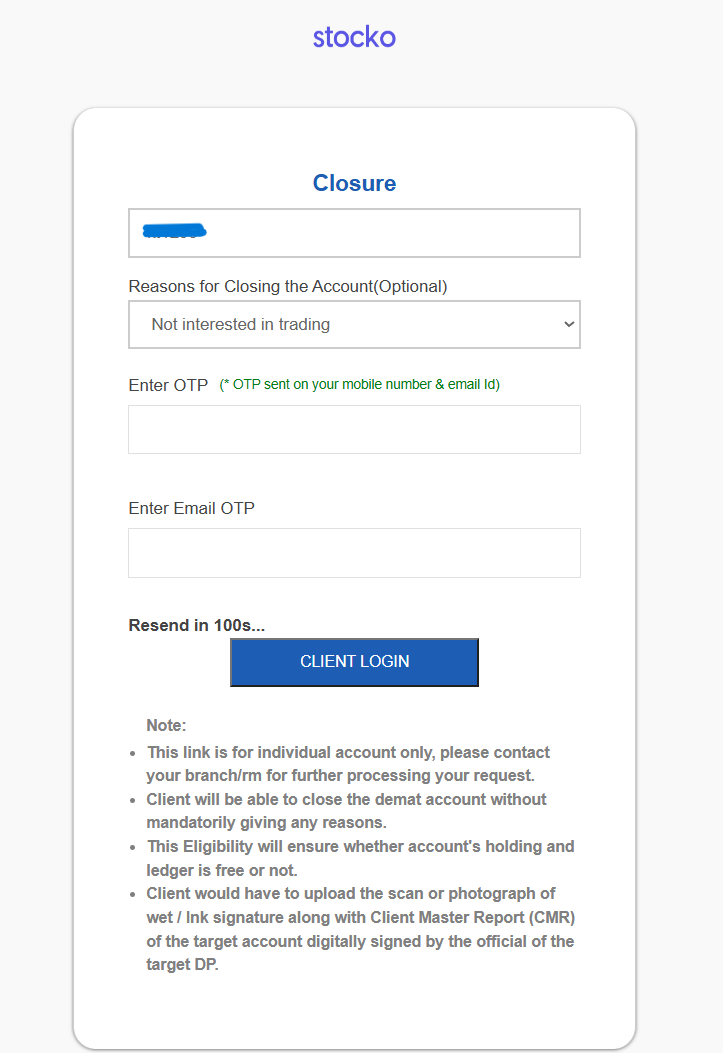
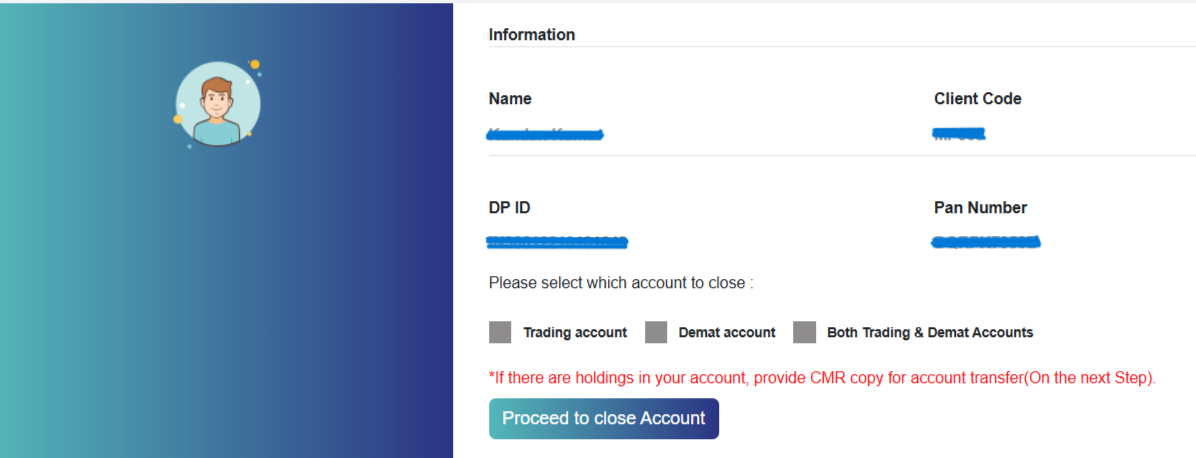
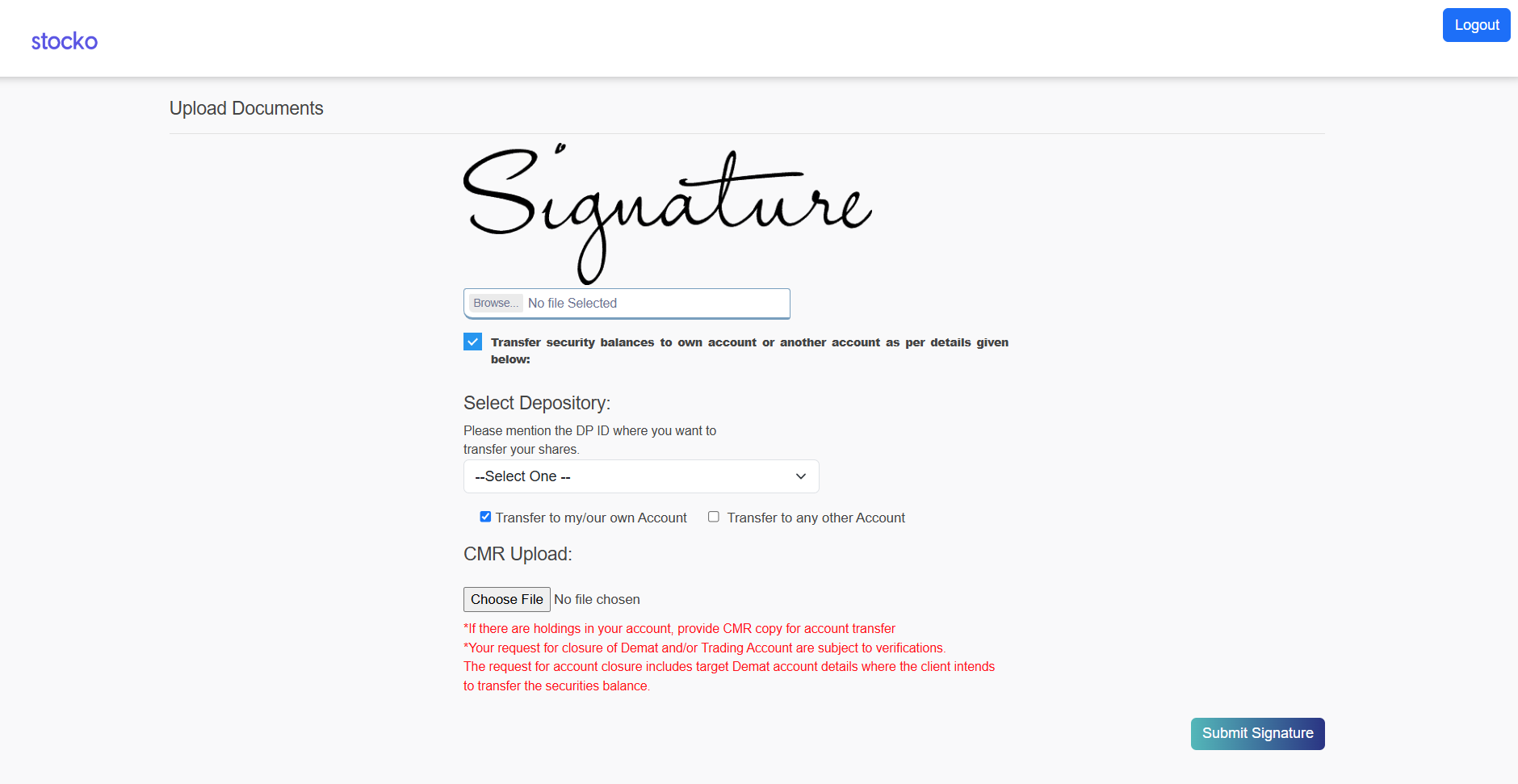
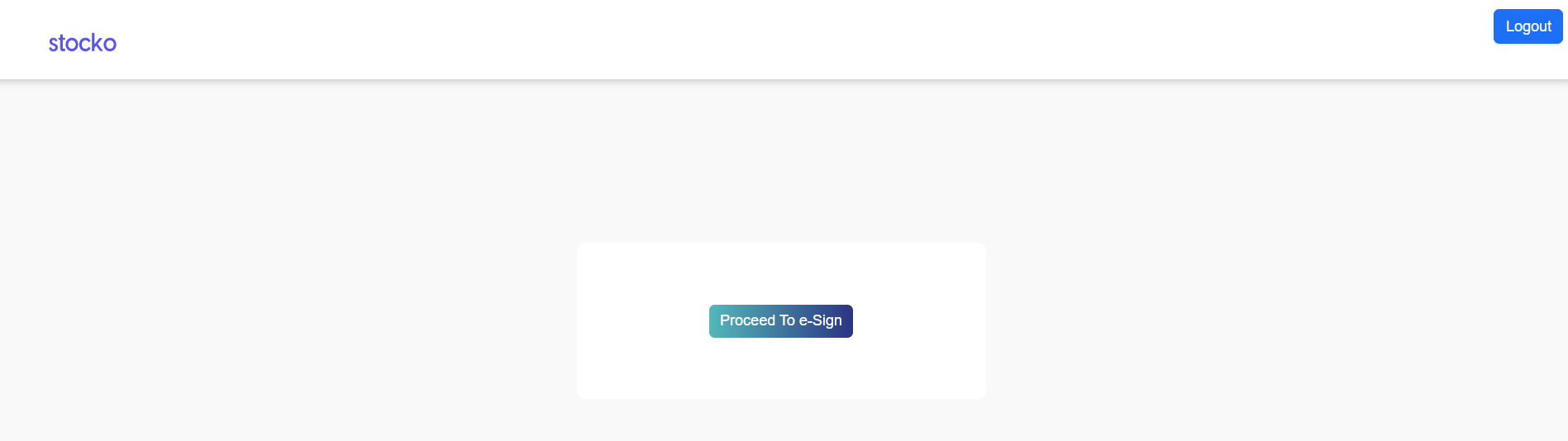
No related articles found.
South Asian Stocks Ltd. : NSE Member Code 09073, BSE Member Code 6329, MCX Member Code : 55215 , NCDEX Member Code : 1233 NSDL : IN-DP-474-2020 . SEBI Registration No. INZ000164738
Compliance Officer: NSE,BSE,MCX,NCDEX,NSDL : Mr RK Jain , 011-40409999 support@stocko.in
Registered Office : 3rd Floor, Building No.5, Local Shopping Complex, Rishabh Vihar, Near Karkarduma Metro Station. East Delhi – 110092
For any complaints related to South Asian Stocks Ltd email at complaints@stocko.in
Please ensure you carefully read the risk Disclosure Document.
Procedure to file a complaint on SEBI SCORES: Register on SCORES portal. Mandatory details for filing complaints on SCORES: Name, PAN, Address, Mobile Number, E-mail ID. Benefits: Effective communication, Speedy redressal of the grievances